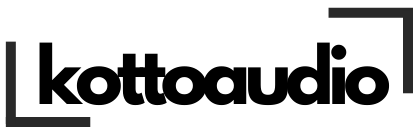Searching for the best cloud hosting for WordPress? This guide helps you find the top providers in 2025 by evaluating performance, reliability, and scalability. We’ll break down what each provider offers so you can choose the right solution for your WordPress site.
Key Takeaways
- Cloud hosting offers enhanced performance, scalability, and reliability for WordPress websites, making it superior to traditional shared hosting.
- Top cloud hosting providers for WordPress in 2025 include AWS, Google Cloud, and SiteGround, each with unique features catering to different needs.
- Key features to look for in cloud hosting include scalability, robust security measures, and a user-friendly control panel for efficient management.
Why Cloud Hosting is Ideal for WordPress Websites

Cloud hosting has changed the game for WordPress website management, answering the need for platforms that can handle heavy traffic and complex functionality. Cloud hosting is different from traditional options by providing performance through resource distribution and content acceleration. This means your site will stay responsive even when traffic spikes. The integration of latest technologies into cloud hosting solutions makes scaling and operations easy and efficient, that’s why it’s the preferred choice among modern WordPress users.
Cloud hosting is more reliable because of server redundancy and automated failover. Moving your WordPress site to a cloud hosted environment will improve your site’s performance across all dimensions – speed, security and scalability – which is a good investment for your online presence.
Cloud Hosting vs Shared Hosting
The difference between cloud hosting and shared hosting is huge. With shared hosting, performance can be compromised because resources are shared among many sites which can result to slower loading times and downtime when traffic spikes. With cloud hosting, resources are scalable to traffic demands, so your WordPress site will stay fast and reliable. Cloud hosting distributes computing power across a network of servers more efficiently than shared hosting does, so performance is much better.
Moving from shared to cloud solutions will enhance scalability and overall functionality for growing WordPress sites. It’s a good solution whether you have a small blog or a busy e-commerce site. Cloud Hosting gives you flexibility and strength to grow.
Types of Cloud Hosting Solutions
There are different types of cloud hosting to suit different needs. Public cloud hosting which uses a shared infrastructure among many users is an affordable option for WordPress users who are budget conscious. Private cloud offers exclusive resources to a single entity, more secure and governed – perfect for organizations that handle sensitive information.
Hybrid clouds combines the best of both worlds by blending public and private clouds together. This fusion allows resource management and is ideal for WordPress sites that needs both the expandability of public clouds and the security of private clouds. This results to a well-rounded hosting solution with a virtual private server (VPS).
Best Cloud Web Hosting Providers for WordPress in 2025

When looking at cloud hosting in 2025, a few providers stand out for their performance, reliability and scalability. Top picks for WordPress website hosting are Amazon Web Services (AWS), Google Cloud and SiteGround Cloud – each with their own features and benefits. These services have reliability with a range of offerings for different types of WordPress sites.
Amazon Web Services is known for its solid infrastructure and resources that can be scaled up – perfect for WordPress sites that get a lot of traffic. Google Cloud has the latest technology and pricing structures designed for cost-effectiveness. So a seamless and productive experience for web hosting.
Conversely, SiteGround’s cloud offering is for managed hosting solutions for those using WordPress – with customer support dedicated to ensuring site performance tailored to their needs.
Amazon Web Services (AWS) On WordPress
Amazon Web Services has a wide range of services and a solid foundation, making it a top choice for hosting WordPress sites. Scalability is one of the main advantages when using AWS for WordPress hosting. It has resources that can scale dynamically, catering to the fluctuating needs of WordPress sites while keeping performance uninterrupted during traffic spikes. So it’s a great hosting solution for sites that are growing fast or have periodic traffic surges.
The cloud infrastructure of AWS amplifies the effectiveness of WordPress hosting by reducing delays and speeding up page load times. Using tools like Elastic Load Balancing and Amazon CloudFront ensures your site is fast and agile regardless of user volume, with consistent high availability.
Google Cloud WordPress
The Google Cloud Platform is a powerhouse in cloud hosting with a lot of advanced features and latest technology. Leveraging the same technology that powers Google Search and YouTube, it has robust git integration and high performance for WordPress users. So WordPress sites are hosted on a agile and proficient platform that meets their performance needs.
Google Cloud has a range of pricing options for different requirements, so it’s a cost effective option for small blogs and big enterprise sites using cloud services. This pricing flexibility means you only pay for what you use.SiteGround has managed cloud hosting solutions designed for WordPress users, with optimized performance and support. The Pro plan is for a standard WordPress site with all the necessary features and resources for reliable hosting.
For e-commerce sites that need more power, the Performance plan is the way to go with extra resources for a smooth online store. For lower traffic personal blogs, the Personal plan has enough resources without excess capacity.
Starting at an affordable price, SiteGround’s basic managed hosting is a cost effective option for all types of sites. Our WordPress hosting plans come with top performance and support.
Key Features to Look for in Cloud Hosting On WordPress

When choosing a cloud hosting provider for your WordPress site, you need to consider several key features. You want a service that offers scalability and flexibility so your site can handle spikes in traffic by dynamically allocating resources as needed. You also need comprehensive security measures like firewalls, DDoS protection and regular automated backups to protect your online presence from various threats.
If you have limited technical expertise or time constraints, having a user friendly control panel is a must for easy management of your WordPress site. An intuitive content management system makes managing the site so easy that all users can navigate it. Developer tools help to fine tune performance and cost management features along with advanced server management capabilities optimize resource usage. Together they make everything more efficient. When combined with content delivery network solutions they make websites faster and cheaper to host.
Scalability and Flexibility
Using a cloud web hosting service allows websites to manage sudden traffic spikes with available resources on demand. Regular monitoring of resource usage like CPU, memory and storage is key to detecting potential issues that can affect website performance. The insights from a cloud server through this service helps to make timely adjustments to avoid performance slowdowns.
You need to assess your website’s scalability requirements when choosing a hosting plan so you can grow without incurring unnecessary expenses. By analyzing traffic growth and resource requirements you can choose a cloud hosting plan that fits your budget and has auto scaling tailored to your site’s specific needs for smooth growth.
Robust Security Measures
Cloud hosting comes with advanced security features like DDoS protection, auto updates and regular backups of websites to protect against data loss. Unlimited free SSL certificates from providers like Let’s Encrypt, Sectigo EV and Sectigo DV adds to website security by encrypting data which is critical for user trust.
To enhance defense against unwanted intrusions firewalls are implemented along with regular malware scans. This comprehensive suite of security measures provides robust shield for WordPress sites against various online threats including malicious traffic streams. These safeguards give website owners peace of mind about their online presence.
User Friendly Control Panel
User friendly control panel makes managing WordPress sites and servers easy even for non technical people. Take Hostinger control panel as an example. It provides a smooth navigation experience with features like one click WordPress installation, auto updates and a staging tool to manage your WordPress hosting easily.
Choosing managed WordPress hosting means you get automated features that makes setting up your site easier – like one click WordPress installations. Hostinger takes it a step further by providing detailed tutorials and guides on building WordPress sites – so site management is easier for a better user experience.
Future Trends in Cloud Hosting for WordPress

The world of cloud hosting is changing fast and opening up new possibilities for WordPress hosting. With the advancements in this space, we can expect websites and applications to scale seamlessly, perform fast and be more secure and reliable. The future is looking good for cloud hosting for WordPress and the WordPress community is excited.
Having your website running at peak performance with high availability (99.9% or higher) is crucial for user satisfaction and search engine ranking for cloud hosting. As this evolves, WordPress users should expect a range of hosting services that cater to their needs.
AI and Machine Learning
Cloud hosting for WordPress websites is using AI and machine learning to improve performance by optimising resource distribution and load balancing. So sites run smoothly without disruptions.
In the world of cloud hosting services, AI and machine learning is being used to enhance security measures, strong defenses against attacks. These technologies will be key to the future of cloud hosting for WordPress.
Edge Computing
Expect edge computing to become more popular as it provides faster response times as it processes data near the user. By doing so it reduces latency when users request something, so users have a better experience.
By bringing data processing closer to the end user, edge computing speeds up interactions and is a bonus for cloud hosting. With more cloud providers integrating edge computing into their infrastructure, WordPress sites will get faster and less delay.
Sustainability
As users are looking for more environmentally friendly options, sustainability has taken centre stage in the cloud hosting industry. Cloud hosting providers and other cloud services are going green to reduce their environmental footprint.
Data centres committed to sustainability use renewable energy and advanced cooling systems to reduce their ecological impact. This focus on eco-friendly practices will shape the future of cloud hosting and be a key factor in user preference for WordPress hosting from data centres.
Tips for Migrating Your WordPress Website to Cloud Hosting

Moving your WordPress site to a cloud host can be done seamlessly with proper planning and the right tools. Successful migration requires thorough preparation such as backing up, updating and choosing the right time to transfer. This methodical approach helps minimize downtime and keeps your site functional.
A well-planned migration can boost your site’s performance, security and growth – it’s worth doing. We’ll go through the pre-migration steps, the actual transfer and post-migration process to make sure everything went smoothly.
Pre-Migration
Setting up your new hosting account beforehand makes the transfer process smoother and minimizes downtime. Making a list of all files and database elements from your existing site ensures nothing gets left behind.
Let your audience know about the changes and manage their expectations. With proper preparation you can do a seamless and smooth transition for your WordPress site.
Migration
Transferring a WordPress site to a cloud host usually involves a one-click migration feature managed by an expert team that can complete the process within 24 hours. For an existing site to be migrated successfully, thorough preparation is key. You need to set up a new database on your intended cloud host before transferring your WordPress files.
WordPress hosting backup options usually offer recovery points from different days in the past such as D-1 (yesterday), D-2 (2 days ago), all the way to weekly intervals like D-7 and bi-weekly like D-14. Keep an eye on how your site performs during the migration phase to address any issues that arise. This vigilance ensures uninterrupted operation and peak performance during this transition period.
Post-Migration Checklist
After migration, make sure to check if all content – posts, pages and media files – has been transferred to the new cloud host. Ensuring the database is intact is key to making sure user information, configurations and preferences remain the same after transferring.Also make sure to check important features like forms, payment gateways and interactive elements on the new host setup are working properly. Monitor server response times and loading speeds to identify any performance issues after migrating. To boost performance even more you can set up caching and content delivery networks (CDNs).
Cost Optimization Strategies for Cloud Hosting
Website owners should handle their cloud hosting costs with care, to get the most out of their investment. Cost-effective pricing structures help streamline costs and maximize the benefits of your chosen hosting solution. Services like Digital Ocean offer flexible pay-as-you-go options that allow customers to adjust resources based on demand.
As industry trends move towards more flexible and cost-effective cloud hosting solutions, you can now choose a hosting plan that fits both your budget and operational requirements. By using cost optimization strategies you can make cloud hosting more viable in the long run for your online presence.
Monitor Resource Usage
Monitoring resource usage metrics will highlight unused resources and give you an opportunity to make changes to reduce costs. Using tools and techniques like cloud monitoring software optimizes performance and controls costs by giving you more visibility into resource usage and performance metrics in a cloud hosting environment.
Making changes based on analytics will avoid unnecessary costs and improve your cloud hosting experience. Being proactive will ensure you only pay for what you need and make your hosting more cost-effective.
Choose the Right Plan
Choosing the right plan requires considering performance, scalability, reliability and user needs. Evaluating these factors will help you choose a plan that meets your website’s needs without overspending.
Assess your website pages current and future needs to choose a plan that gives you the best balance between cost and performance. This will ensure you have the resources you need for optimal website functionality within your budget.
Use Pay-As-You-Go Models
Pay-as-you-go model allows businesses to adjust their resource usage according to their needs, potentially reducing costs. This pricing model eliminates fixed costs by allowing businesses to adjust their resource levels based on current needs.By using pay-as-you-go system, organizations can match their expenses with actual resource usage. They will only pay for the services or resources they use which can result to significant cost savings when dealing with fluctuating traffic.
Conclusion
Cloud hosting has many benefits for WordPress sites including performance, scalability and security. By exploring the different cloud hosting options and choosing the right provider you can have a fast, reliable and secure website. Providers like AWS, Google Cloud Platform (GCP) and SiteGround’s cloud service offer different plans to cater to various WordPress users.
As cloud hosting technology evolves, staying updated with the latest trends and cost-effective strategies is key to maximizing your chosen hosting. Follow best practices when migrating your WordPress site to cloud environment to have a seamless migration and unlock all the benefits of cloud infrastructure. Join the future of web hosting by using these innovations to level up your WordPress website.
FAQs
Why cloud hosting is good for WordPress sites?
Cloud hosting is good for WordPress sites by providing performance, scalability and security. It ensures resources are allocated efficiently and content is delivered fast.
Your website will be responsive and secure even with high traffic.
What’s the difference between cloud hosting and shared hosting?
Cloud hosting uses multiple servers for resource distribution and can scale based on traffic needs, shared hosting limits performance due to resource sharing among many websites.
So cloud hosting is more flexible and efficient for varying traffic.
What to look for in a cloud hosting provider?
When choosing a cloud hosting provider prioritize scalability, robust security and user-friendly control panel so your website can manage traffic, stay secure and be easy to maintain.
How to optimize costs for cloud hosting?
To manage costs in cloud hosting, monitor resource usage, choose the right plan and use pay-as-you-go models.
That way you will have judicious expense management and only pay for what you use.Cloud hosting for WordPress will incorporate AI and machine learning and edge computing more and more with a focus on sustainability.
This will make hosting better by performance, reducing latency and eco-friendly cloud hosting.